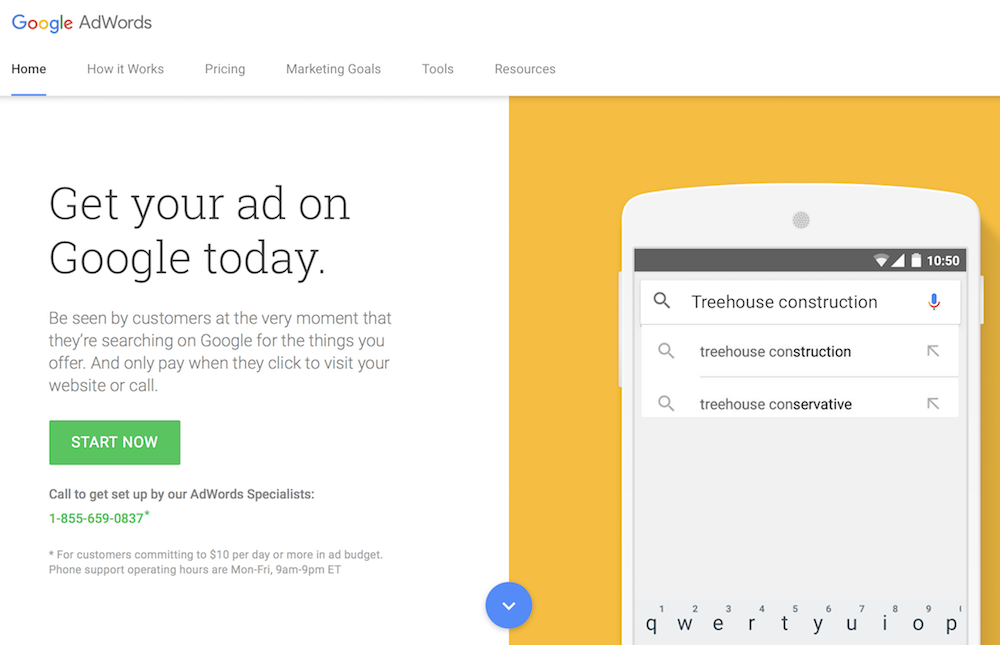This is part one of a three-part series on using Google AdWords to maximize your small business advertising campaigns. Check back each Monday for a new installment.
When your free marketing ventures aren’t quite cutting it (or cutting it so well that you have advertising cash burning a hole in your pocket), sometimes it makes sense to “pay to play” — and there are few better ways to do that than with Google AdWords
To oversimplify how it works: With AdWords, you set a maximum budget per day, set a maximum bid, then select target keywords and a target market. Google then places your ad where it has the greatest chance of being seen and acted on. The best part? Campaigns are endlessly customizable. Besides all the options mentioned above, you also get to pick your bidding strategy – you can be charged per thousand impressions or per click. It all depends on your goals.
Google estimates most businesses using the platform make $2 for every $1 they spend.
Sounds pretty good, right? Let’s get you up and running.
Do Some Keyword Research
AdWords uses keywords you select to decide not only who should see your ad, but also how much that ad will cost every time someone clicks on it. That means it’s crucial those keywords not only have high traffic, but also have the correct intent behind then.
Fortunately, Google has a free keyword planner. Not only will it tell you what’s popular (and what’s not), but it will give you suggestions for variations you may not have considered, show you how many average monthly searches your keyword has and give you an estimate of what each keyword will cost.
Set Your Budget
With AdWords, you set a daily budget. Google can (and probably will) spend the maximum allowed each day, so don’t budget more than you can afford.
The more popular your keyword is, the higher the competition for it, and therefore the more it will cost to target. While there are ways around this — selecting a lower-traffic keyword or a variation of your target phrase — what you’re saving in cash, you’re losing in prospects. (The keywords are popular for a reason, after all!)
To figure out how much you should spend on a keyword, and whether it’s worth it to your bottom line, you need to calculate your maximum cost per click (CPC). This AdWords page shows you how to manage this feat.
Sell Yourself (in 95 Characters or Less!)
Now that you have your shiny new affordable keyword picked out, it’s time to convince people to click on it. This is where your creative talents and persuasiveness come in.
Your text ad will have four lines:
- Headline (25 characters)
- Description Line 1 (35 characters)
- Description Line 2 (35 characters)
- Display URL
That’s it. That’s all you get. It’s time to be creative.
Your headline ideally should include your keyword or a variation of it. That’s what people searched for and that’s how they found you. If they don’t see their search term front and center, they’ll scroll right on past. If you sell shoes, your keyword could be “women’s rainboots.” A headline not addressing that specific phrase will get you nowhere near the traffic you’re looking for.
Your two description lines should:
- Explain why you’re the best choice (What sets you apart from your competition?)
- Provide some value (What value do you offer?)
- Provide a call to action (What do you want people to do?)
Your display URL is another big factor. Don’t just link it to your homepage; instead, set up a designated landing page that matches your ad and directs people to exactly what they searched for.
AdWords is one of the best advertising venues for your small business. When you know how to work the system correctly, the sky is the limit!
If you’re looking to expand your marketing and advertising campaigns, Mischa Communications is here to help. Email us today and let us know what we can do for you. And join us next week as we dive even deeper into the AdWords realm!