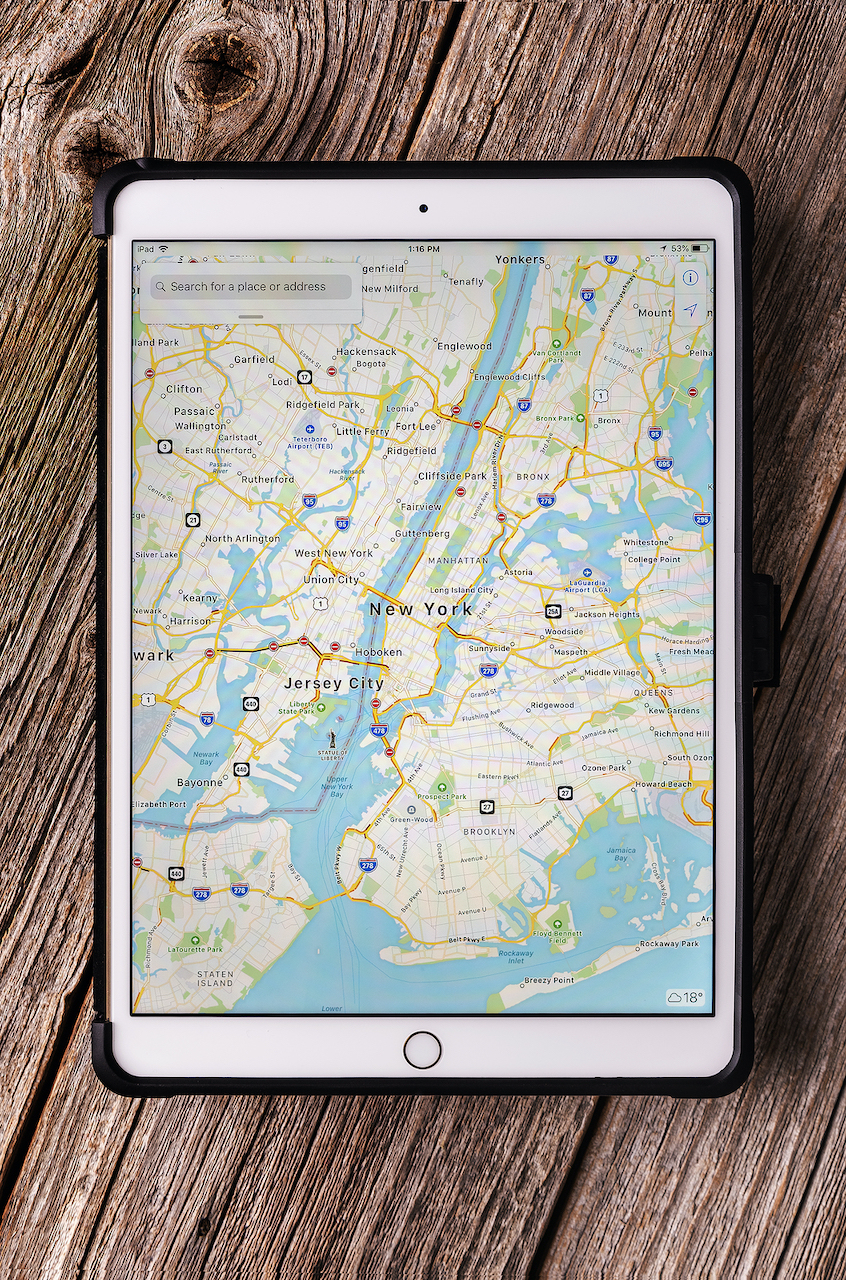If you’re one of those small business owners who are convinced that brick-and-mortar stores still have a place in an online world — and therefore have a physical store of your own — one of your concerns is getting as many people as you can to come in.
The good news is, internet traffic isn’t your rival. In fact, it’s one of your most powerful tools in getting people to walk in the door.
Why Should My Small Business Be on Google Maps?
The internet gets a bad rap for killing off local businesses. Just search “retailpocalypse” and you’ll be inundated with stories of malls and physical stores getting shuttered because of e-commerce giants like Amazon.
But here’s something you should know: More than 1 billion people use Google Maps to find local businesses every day.
Additionally, 82% of smartphone shoppers typed “near me” into a search bar in 2018. There’s also been a 900% increase in searches that contain “__ near me today/tonight.” Some 50% of local searches end up in store visits within one day. And 78% of location-based searches actually result in an offline purchase.
All this is to say that customers are looking for you online so they can come in and visit. And if they can’t find you, your competitors are likely going to get their business.
How Do I Add My Company to Google Maps?
Convinced that your small business should be on Google Maps? Let’s get started on getting you found.
The first thing we need to do is make sure your Google My Business account is properly set up. It’s a free service from Google, and it’s your starting point for managing everything search-related for your small business.
After signing in to Google My Business, scroll down to “Add new location” and enter your address. Be as detailed as possible and tick the “I deliver goods and services to my customers” if you do provide deliveries.
Next, you’ll be shown a map where you can position a marker to show exactly where your store is located. You’ll be asked to verify more details about your business. Again, be as precise as you can.
Lastly, Google will need to verify that you are, indeed, the owner of this listing. You’ll be prompted to either have a postcard sent or a phone call made to you so you can receive a PIN. Select the method you prefer, verify, and you’re on your way!
How to Make the Most of Google Maps
Of course, getting your small business officially listed on Google Maps is just the beginning. You’ll also want to optimize your presence so you’re always on top of the list.
First, make sure all your information across the internet is accurate and consistent. This includes your address, phone number, hours, business name, hours and more. Check your website, social media and directory listings. Inconsistencies indicate unreliability — and that dings your Google brownie points, which means appearing lower in search results.
You’ll also want to take advantage of your listing — add photos of your exterior to make your store easy to find. Interior pictures and images of customers and staff interacting and having fun are also important: They make your potential customers trust you more because they feel like they already know you.
Lastly, make sure you have lots of good reviews on Google, Yelp and Facebook. This not only adds to your online presence, it’s also a very effective way of building trust.
Need help driving both online and physical traffic to your store? Get in touch with us today!