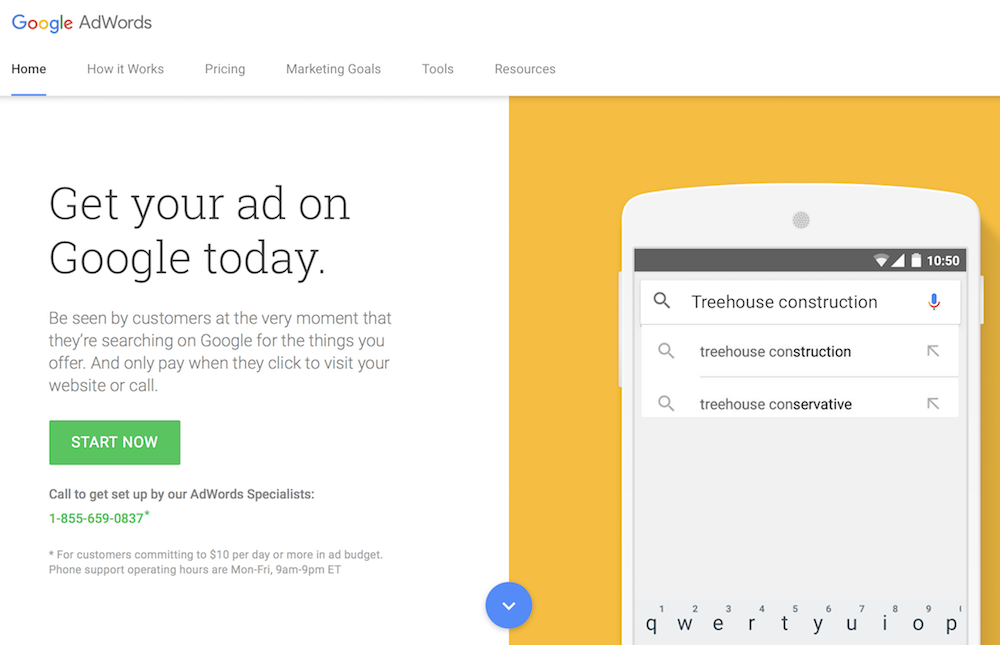This is part two of a three-part series on using AdWords to maximize your small business advertising campaigns. If you missed part one, click here. Check back next Monday for the final installment.
Google AdWords is advertising at its finest — but like all advertising, it can get a bit competitive. To be successful, you have to stay on top of your campaign, outdo your competitors and shepherd new customers into your flock. But with a giant like Google, how is that possible?
One answer is: with AdWords extensions.
An extension takes you above and beyond the typical 95-character display ad. Extensions can make you stand out, get more conversions and drive the correct type of traffic to your site — which is important because you’re effectively paying your traffic’s toll to get them there!
Here’s what you need to know.
What Are Extensions?
An extension provides your ad with a bit more “headroom” than others. There are several types (more on that later) that can be used to add more information than the typical headline, two display lines and display URL.
Extensions are “free” — although by “free,” we mean “you have to earn them.” Google ultimately decides when and where to show this additional information, and priority goes to the top three ads on any given page. To increase your chances of getting one of these coveted spots, you’ll need a high ad quality score, a competitive bid and some stellar keyword modifiers.
Why Are Extensions Important?
Depending on the type of product you’re selling, you’ll have a variety of extensions that should be a perfect fit and function for your ad. If you have a restaurant, for example, you can choose to have customer reviews and ratings as additional information.
Selling a mobile app? There’s an extension for that! More precisely, it’ll take people to the App Store or Play Store where they can download it. (More on the types of extensions below.)
As you can see, extensions provide customers with more information and more options with regards to actions they can take. Are phone calls an important part of your conversion? There’s an extension for that, too.
Extensions also help you get more advertising real estate: More extensions = more room. More room = bigger ads. Bigger ads = more visibility. More visibility = more eyeballs.
You get the idea.
What Extensions Are Available?
Currently, there are two categories of extensions: automated, which don’t require any setup at all and are automatically added to your ad; and manual, which you’ll have to set up … well, manually.
In the interest of both preserving our wordcount and not breaking our reader’s brains, we’ll focus on just four manual extensions today. (The full list can be found here.)
- Callout Extensions: These extensions allow you to showcase your small business’s unique offers or value — for example, “free shipping on your first order” or “100% satisfaction guaranteed.” You can select between two and six callouts per ad, and change them whenever you want, without having to scrap the whole ad and start over.
- Sitelink Extensions: If you want to direct people to a specific area on your site (in addition to your main display URL), sitelink extensions are the way to go. You might set up one link for customer service, one for your main homepage, one for your target keyword and one for your customer testimonials page. This extension simply gives people more choices and points them in the right direction, straight from your display ad.
- Call Extensions: Are you eager to speak directly to your customers? Try call extensions. This extension adds your phone number to your ad, and allows mobile users to “click to call.” An awesome thing about this extension is that you can customize it to only show when someone is available to take a customer’s calls — no more frustrated voicemails wondering why on earth you’d direct them to call after business hours!
- Review Extensions: Do you want to stand out and get noticed? Review extensions allow you to add rankings or short customer testimonials to your ad. According to Google, a good review can increase your click-throughs by as much as 10%. You can add your own ranking or review; however, it must be from a trusted third-party source, and yes — Google will validate its authenticity. (No cheating allowed, people!)
AdWords extensions are a quick, free way to get more clicks, more conversions and more customers. They’re (nearly) painless to set up, and can help you gain the competitive edge you need for your small business.
Are you having trouble staying on the cutting edge of the marketing world? Mischa Communications is ready to tap in! Call or email us today and let us help you get (and stay) on top!