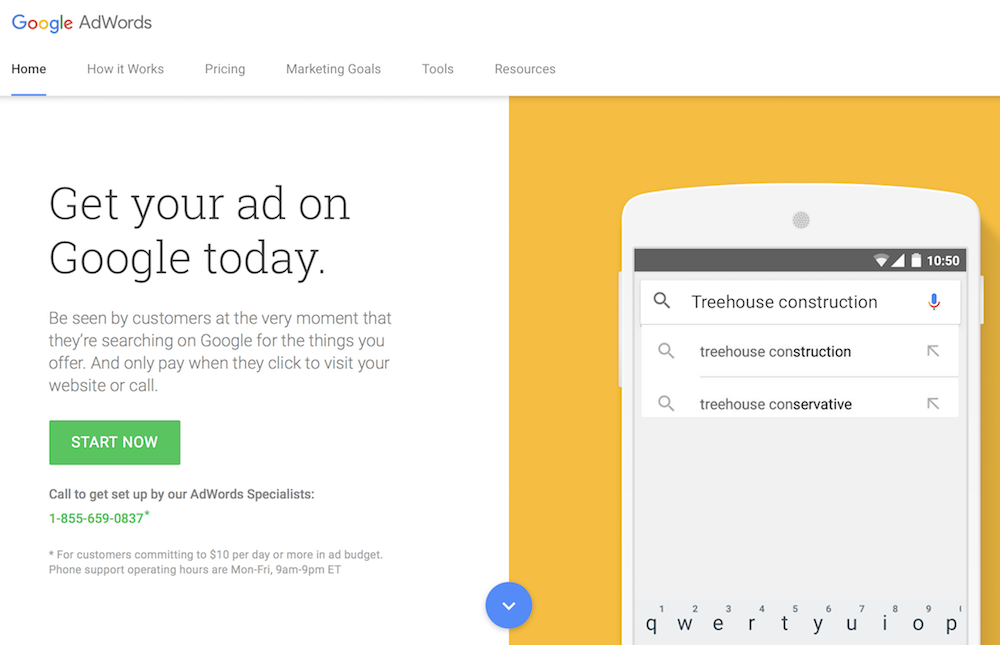This is part three of a three-part series on using Google AdWords to maximize your small business advertising campaigns. Don’t forget to check out parts one and two, as well!
Keywords are the first things you learn about when you start implementing SEO, and especially when you decide to launch AdWords campaigns. Which is why it’s almost inconceivable that Google would have a program that gives you paid visibility without the need for keywords.
Well, sort of.
Dynamic Search Ads (DSA for short) are meant to “complement your existing keyword-based campaigns to deliver more clicks and conversions with less effort.” AdWords does this by automatically generating your ad’s headline text and display URL, depending on the search terms, and using the text based on your most relevant landing page.
Why Should You Use Dynamic Search Ads?
DSAs allow you to cover a wider swath of search inquiries by matching your landing pages to relevant searches that your keywords may not have been targeting.
This is important because Google says “15 percent of searches we see every day are new.” In other words, not only do DSAs target search terms you may not have thought relevant enough to include, but they also target keywords you may not have anticipated.
If you’ve ever run AdWords campaigns before, you may have seen that your ads could be performing very effectively one week, then gradually deliver less clicks and conversions over time. This means you constantly have to fiddle with your keyword targeting and bidding strategy, which takes a lot of time. DSAs are a way to beef up your campaign without the extra effort.
Most importantly, dynamic search ads work. During pilot testing, most ads saw a 10 to 15 percent increase in clicks and conversions.
How to Set Up DSAs
There are two ways to set up your campaign.
The first is to go to an existing keyword-based campaign and simply wod a DSA. In this case, all you need to do is select a campaign, then an ad group, and then select the “auto targets” tab.
Click the red “+ Dynamic Ad Target” on the left, then select your targets. Decide whether you want to target categories, specific landing pages, or all the pages of your website.
Next, you’ll create your ad by writing the description lines. Google will take care of the headline and URL.
Hit save, and you’re good to go!
The second way to create a DSA is to start as if you were creating a regular campaign. Click the “Campaigns” tab, then click “+ Campaign,” then select “Search Network Only.” Select your campaign type as “Dynamic Search Ads,” then enter your website domain.
You will then be taken to a page where you’ll need to select your targets. Just follow the steps above, and voila — AdWords targeting without the hassle of keywords!
Ready to get started with AdWords? Give Mischa Communications a call or email us today!